Solution
Once you have set the PNR price and added a payment method, an e-ticket can be issued.
To issue an e-ticket, type:
TTP
Example:
The PNR is updated as follows:
- The element bill is changed to TKOK.
- An FA line is added with the electronic ticket number.
- An FB line is added with the Amadeus Interface Record (AIR) number.
- An FM line is added with a commission.
Example: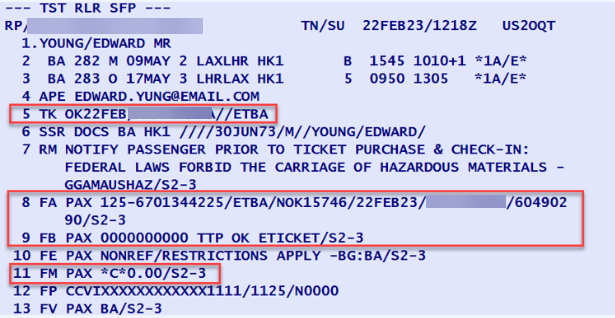
Note: After you have issued an e-ticket, you cannot:
- Change the name element. You can only add or modify identification codes.
- Cancel the
FAitem.
These restrictions keep the PNR in Amadeus synchronized with the e-ticket record in the airline's system.
You can add options to the TTP entry . You can also combine multiple options into a single entry. Add a forward slash to separate the options.
| Entrance | Description |
|---|---|
TTP | Problem with an electronic ticket |
| TTP/RT | Issuing an e-ticket and retrieving the PNR |
TTP/TKT | Pre-issue a validation |
| TTP/TTM | Issue an e-ticket and EMD at the same time |
TTP/T1 | Issue a TST for a specific passenger |
TTP/P1 | Issue an e-ticket for a specified passenger |
TTP/P1,3 | Issue e-tickets for specified passengers |
TTP/S2,4-5 | Issue an e-ticket for specified segments |
TTP/S2,5/P1 | Issue an e-ticket for specified segments and passengers |
TTP/INF | Issue an e-ticket for a baby |
TTP/PAX | Issue e-tickets for adults and children |
TTP/VBA | Problem with an electronic ticket with a validating airline |
TTP/O | Cancel the previous TST date and issue an e-ticket |
| TTP/ITR-EMLA | Issuing an electronic ticket and receipt of the itinerary |
| TTP/IBP | Edition of an electronic ticket and itinerary |
| TTP/INV | Issuing an electronic ticket and invoice |
Enter HE TTP for more information.

Examples:
| Entrance | Description |
| RTTN | Show FA and FH lines |
| .RTF | Show tariff elements |
| RTN,A,F | Display names, airline segments and fare elements |
Enter HE RT followed by GP PAR for more information.
=================================================================
How to issue an electronic ticket (Graphic)
1. In the sectionStored Rates (TST & TSM) , select Problem.

O well:
Scroll down to the ¿ What do you want to do next? and select Issue EMD or e-Ticket.
2. SelectProblem.



In the Stored Fares section ( TST & TSM ), select Repricing Airline Fees


No comments:
Post a Comment